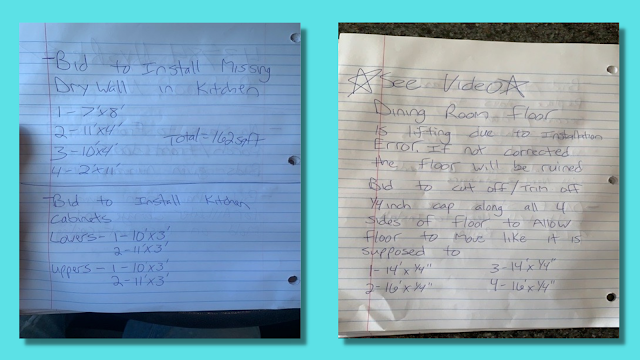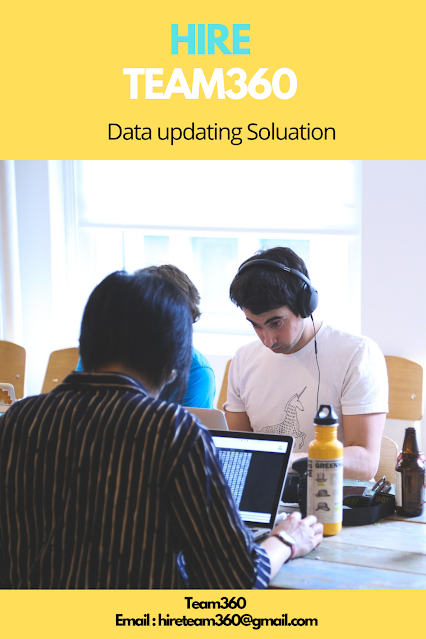What is Property Preservation Work Order Processing?
It is the processor's responsibility to submit results to national companies through their vendor portals. Regardless, the portals, which can be web-based or mobile-based.
Let's discuss some of the fundamentals of how to process a work order.
Key Stages of Property Preservation Work Order Processing
- PCR completing
- Damage identification /Bidding Process
- Uploading and labeling property photos
- Invoice
Property Condition Report (PCR)
The PCR is the first section of a work order in any vendor portal. The majority of PCRs will include a long list of questions about the property's condition. Some, like MSI, MnM, and Safeguard, are lengthy one-page PCR, whereas others, like Five Brothers, are segmented, with different sections containing questions about a specific topic. It is essential that you always fill out the PCR correctly.
You may be asked the following question most of the time
- Is the property vacant?
- Is there roof damage that needs repair?
- Any unsecured openings, broken windows, or doors at the property?
- Is the lawn landscaped and maintained?
- Exterior debris, junk, trash, or dead vegetation found at the property?
Bidding Process
When you will submit a bid, you are informing the national corporation that there is a certain problem or issue in the property and that the contractor can fix or cure it for a specific amount if the bank approves.
Bid descriptions must be detailed and include the location of the damage or issue present, as well as the amount or quantity.
For bids that require multiple line items, always provide an itemized list of repairs including materials used and the dimensions.
Example: A roof repair can be a multifaceted repair
Ensure each layer of the repair is submitted as a separate line item.
• Bid Line 1: Remove asphalt shingles 10x40
• Bid Line 2: Remove rotted sheathing 10x40
• Bid Line 3: Replace asphalt singles 10x40
• Bid Line 4: Replace sheathing 10x40
We have a detailed article about the bidding process that you can read.
What Is Property Preservation Bidding Process?
Uploading and labeling property photos
The contractor's images of the property are uploaded and labeled in the photo area to illustrate work done and support what was indicated in the PCR and the bids that were submitted. The Street Sign photo, the Property Address photo, and shots of the front, side, and rear of the property are common photos supplied in all work orders as verification that the correct property was seen.
All completed work images will include a set of "before" photos that show the condition before the work was completed, a set of "action" or "while" photos that show the work being completed, and a set of "after" photos that show the condition after the work was completed. These must be properly and correctly labeled at all times, as they serve as confirmation that the task that was requested was completed.
Never include the photos listed below
- Minors or people that appear to be under the age of 18
- Crew members smoking or without a shirt
- Obscene gestures or behaviors
- Views from the interior of a vehicle
- Blur photos
Invoice Part
Finally, You need to invoice for the job that the contractor accomplished according to instructions in the invoicing section. Do invoice a "Trip Charge" for orders where the contractor did not perform any work and only visited the property, either because the national company asked for the contractor to report the property's state or because the job could not be done for a specific reason.
All of the aforementioned will mostly hold true when processing a work order, regardless of which vendor portal you work on; the only difference is the interface of the portal in which a processor is working, as well as certain pricing and processing rules that are specific to the vendor portal or national company to which the results are being submitted. I hope this information is useful to you.
If you're a Property Preservation Vendor who's having trouble processing/updating work orders through vendor web/apps like Safeview login, MCS vendor360, Altisource VMS, MSI web portal, and so on, you may Hire Team360